Download sources GNUstep (stable or unstable) to compile;
Dependencies
First you need to check dependencies in ubuntu and install with sudo apt-get or search before with apt-cache command;
GNUstep Base
gnustep-base is the second package in order; return up one folder and get the package, untar and change into the folder and compile:
~$cd ..
~$wget ftp://ftp.gnustep.org/pub/gnustep/core/gnustep-base-1.21.1.tar.gz
~$tar xzvf gnustep-base-1.21.1.tar.gz
~$cd gnustep-base-1.21.1/
~$./configure --prefix=/usr/local/GNUstep/
~$make
~$sudo -E make install
*NOTE: the option -E in sudo command allow execute the command as super user but preserving the environmental variables of the user.GNUstep GUI
~$cd ..
~$wget ftp://ftp.gnustep.org/pub/gnustep/core/gnustep-gui-0.19.0.tar.gz
~$tar xzvf gnustep-gui-0.19.0.tar.gz
~$cd gnustep-gui-0.19.0/
~$./configure --prefix=/usr/local/GNUstep/
~$make
~$sudo -E make install
GNUstep Backend
Dependencies
First you need to check dependencies in ubuntu and install with sudo apt-get or search before with apt-cache command;
almost every package ends with *-dev in ubuntu repositories
this command will install all dependencies for compile:
~$sudo apt-get install libffi-dev libssl-dev libxml2-dev libxslt1-dev libcairo2-dev libxt-dev
GNUstep Make
compiling GNUstep make is our first target; it's the primary package to compile GNUstep applications.
get the package, untar and change into the folder and compile:
~$wget ftp://ftp.gnustep.org/pub/gnustep/core/gnustep-make-2.4.0.tar.gz
~$tar xzvf gnustep-make-2.4.0.tar.gz
~$cd gnustep-make-2.4.0/
~$./configure --prefix=/usr/local/GNUstep/ --enable-native-objc-exceptions
~$make
~$sudo make -E install
*NOTE: the options /usr/local/GNUstep/ is the folder where all the GNUstep is going to install. the second option --enable-native-objc-exceptions enable the @try, @catch, @throw, @finally in code.
GNUstep Environment Variables
this command will install all dependencies for compile:
~$sudo apt-get install libffi-dev libssl-dev libxml2-dev libxslt1-dev libcairo2-dev libxt-dev
GNUstep Make
compiling GNUstep make is our first target; it's the primary package to compile GNUstep applications.
get the package, untar and change into the folder and compile:
~$wget ftp://ftp.gnustep.org/pub/gnustep/core/gnustep-make-2.4.0.tar.gz
~$tar xzvf gnustep-make-2.4.0.tar.gz
~$cd gnustep-make-2.4.0/
~$./configure --prefix=/usr/local/GNUstep/ --enable-native-objc-exceptions
~$make
~$sudo make -E install
*NOTE: the options /usr/local/GNUstep/ is the folder where all the GNUstep is going to install. the second option --enable-native-objc-exceptions enable the @try, @catch, @throw, @finally in code.
GNUstep Environment Variables
in command shell execute the script
~$ . /usr/local/GNUstep/System/Library/Makefiles/GNUstep.sh
GNUstep Base
gnustep-base is the second package in order; return up one folder and get the package, untar and change into the folder and compile:
~$cd ..
~$wget ftp://ftp.gnustep.org/pub/gnustep/core/gnustep-base-1.21.1.tar.gz
~$tar xzvf gnustep-base-1.21.1.tar.gz
~$cd gnustep-base-1.21.1/
~$./configure --prefix=/usr/local/GNUstep/
~$make
~$sudo -E make install
*NOTE: the option -E in sudo command allow execute the command as super user but preserving the environmental variables of the user.GNUstep GUI
~$cd ..
~$wget ftp://ftp.gnustep.org/pub/gnustep/core/gnustep-gui-0.19.0.tar.gz
~$tar xzvf gnustep-gui-0.19.0.tar.gz
~$cd gnustep-gui-0.19.0/
~$./configure --prefix=/usr/local/GNUstep/
~$make
~$sudo -E make install
GNUstep Backend
~$cd ..
~$wget ftp://ftp.gnustep.org/pub/gnustep/core/gnustep-back-0.19.0.tar.gz
~$tar xzvf gnustep-back-0.19.0.tar.gz
~$cd gnustep-back-0.19.0/
~$./configure --prefix=/usr/local/GNUstep/
~$make
~$sudo -E make install
Screenshots
Then compile ProjectCenter here the screenshot (make & make install)
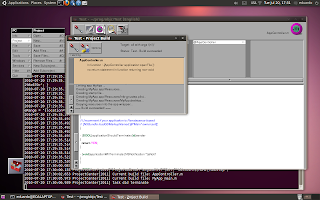
I also compiled AClock and runs fine
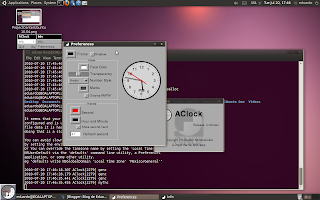
for Gorm we apply the same steps run make inside the untarred folder
but for install try the following command:
~$sudo -E make install
then to run
~$openapp Gorm.app
if you receive a error message like this (running AClock.app)
~/prog/objc/aclock/aclock-0.3$ openapp ./AClock.app
2010-07-21 08:38:39.001 AClock[4142] Did not find correct version of backend (libgnustep-back-019-019.bundle), falling back to std (libgnustep-back-019.bundle).
2010-07-21 08:38:39.006 AClock[4142] NSApplication.m:304 Assertion failed in initialize_gnustep_backend. Unable to find backend libgnustep-back-019
/home/eduardo/prog/objc/aclock/aclock-0.3/AClock.app/AClock: Uncaught exception NSInternalInconsistencyException, reason: NSApplication.m:304 Assertion failed in initialize_gnustep_backend. Unable to find backend libgnustep-back-019
then you need to set the backend installed
in stable backend package (libart):~$defaults write NSGlobalDomain GSBackend libgnustep-back
in unstable backed package(cairo):
~$defaults write NSGlobalDomain GSBackend libgnustep-cairo
but for install try the following command:
~$sudo -E make install
then to run
~$openapp Gorm.app
if you receive a error message like this (running AClock.app)
~/prog/objc/aclock/aclock-0.3$ openapp ./AClock.app
2010-07-21 08:38:39.001 AClock[4142] Did not find correct version of backend (libgnustep-back-019-019.bundle), falling back to std (libgnustep-back-019.bundle).
2010-07-21 08:38:39.006 AClock[4142] NSApplication.m:304 Assertion failed in initialize_gnustep_backend. Unable to find backend libgnustep-back-019
/home/eduardo/prog/objc/aclock/aclock-0.3/AClock.app/AClock: Uncaught exception NSInternalInconsistencyException, reason: NSApplication.m:304 Assertion failed in initialize_gnustep_backend. Unable to find backend libgnustep-back-019
then you need to set the backend installed
in stable backend package (libart):~$defaults write NSGlobalDomain GSBackend libgnustep-back
in unstable backed package(cairo):
~$defaults write NSGlobalDomain GSBackend libgnustep-cairo
Comentarios
2011-04-08 12:15:43.361 ProjectCenter[20689] Unknown time zone name `IST'.
2011-04-08 12:15:43.361 ProjectCenter[20689] Using time zone with absolute offset 0.
2011-04-08 12:15:43.361 ProjectCenter[20689] File NSUserDefaults.m: 685. In +[NSUserDefaults standardUserDefaults] Improper installation: No language locale found
2011-04-08 12:15:43.367 ProjectCenter[20689] Did not find correct version of backend, falling back to std.
2011-04-08 12:15:43.367 ProjectCenter[20689] NSApplication.m:286 Assertion failed in initialize_gnustep_backend. Unable to find backend back
Aborted
******************
Before this I am getting this error while executing GNUstep.sh
bash: ./GNUstep.sh: Permission denied
Cen you help me please